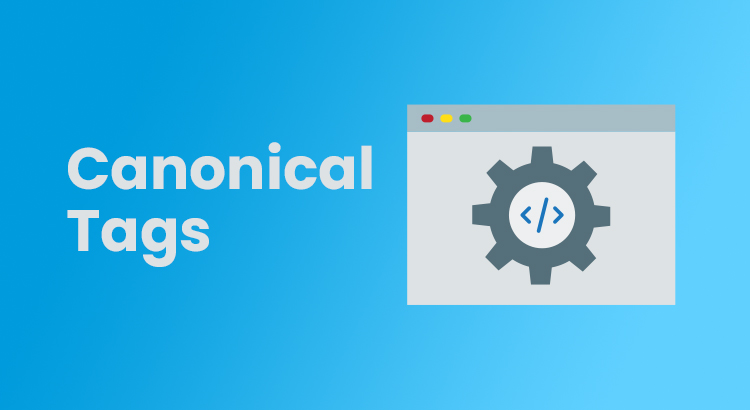This article delves into what canonical tags are and the significance of canonical tag SEO. Canonical tags serve as a crucial tool helping to resolve issues related to duplicate content or closely similar pages within a website.
By defining the primary version among duplicates, canonical tags play a pivotal role in guiding search engines towards the preferred content.
Related Article: The Importance of Meta Tags in SEO
What Is a Canonical Tag?
A canonical tag, also referred to as a rel=”canonical” tag, constitutes a snippet of HTML code strategically embedded within a webpage’s source code.
Its primary function is to define the primary version from a cluster of duplicate or substantially similar pages within a website.
In SEO, canonical tags tell Google which version of the page to index, consolidate ranking strength, and display in search results.
A canonical tag, located in a webpage’s HTML <head> section, appears as follows:
<link rel=”canonical” href=”https://websitename.com/preferred-url-here/” />
Why Are Canonical Tags Important for SEO?
Canonical tags play an important role in search engine optimization, serving several pivotal functions that significantly impact a website’s search engine ranking and visibility:
1. Consolidation of PageRank
Canonical tags aid in consolidating the link equity, or PageRank, from all duplicate pages into a single, canonical page.
By channeling backlinks and ranking strength towards the preferred version, canonical tags bolster the overall ranking potential of the designated page in search engine results.
2. Management of Syndicated Content
In instances where content is syndicated or republished across multiple websites, canonical tags assist search engines in discerning the original source.
By establishing the canonical URL, website owners can ensure that the primary version receives due recognition and visibility in search results.
3. Enhancement of Crawling Efficiency
Canonical tags streamline the crawling process for search engines by directing their attention towards the pages deemed most relevant and significant.
By mitigating the indexing of duplicate content, canonical tags optimize the allocation of crawl budget, thereby maximizing the efficiency of the crawling process.
The Basics of Canonical Tag Implementation
Implementing canonical tags is a straightforward process, with several key guidelines to ensure optimal functionality and effectiveness:
1. Use of Absolute URLs
It’s best practice to use absolute URLs rather than relative paths with the rel=”canonical” link element. Therefore, it’s advisable to structure the canonical tag like this:
<link rel=”canonical” href=”https://websitename.com/sample-page/” />
Avoid using this format:
<link rel=”canonical” href=”/sample-page/” />
2. Utilization of Lowercase URLs
To avoid discrepancies in URL interpretation, lowercase URLs should be consistently utilized within canonical tags, aligning with the standard conventions recognized by search engines.
3. Correct Domain Version (HTTPS vs. HTTP)
When transitioning to SSL, it’s crucial to avoid declaring non-SSL (HTTP) URLs in your canonical tags to prevent confusion and potential issues. For secure domains, use the following URL format:
<link rel=”canonical” href=”https://websitename.com/sample-page/” />
Avoid using this format:
<link rel=”canonical” href=”http://websitename.com/sample-page/” />
If HTTPS is not in use, the opposite applies.
4. Use Self-Referential Canonical Tags
While not obligatory, Google suggests employing self-referential canonical tags. A self-referential canonical tag is essentially one that points to the page itself. For instance, if the URL is https://websitename.com/sample-page, the self-referencing canonical tag would appear as follows:
<link rel=”canonical” href=”https://websitename.com/sample-page” />
Most modern CMS platforms automatically generate self-referencing URLs. However, if you’re using a custom CMS, your developer may need to hardcode this feature.
5. Single Canonical Tag per Page
It’s crucial to have only one canonical tag per page. If multiple canonical tags are present, Google will disregard all of them. Consequently, in situations where rel=canonical is declared multiple times, Google is likely to ignore all the rel=canonical hints.
Learn more about implementing canonical tags.
Closing Thoughts on Canonical Tag
Canonical tags serve as a cornerstone in the optimization of website performance and search engine visibility. Canonical tags help manage duplicate content, consolidate link equity, and streamline crawling, boosting a website’s SEO strategy for better rankings and visibility in search results.