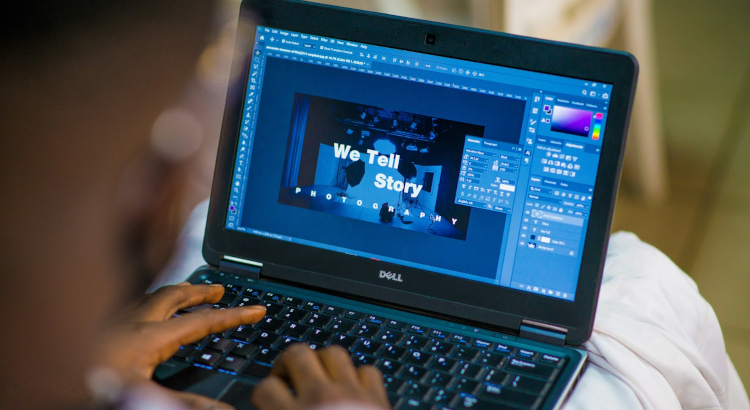With plenty of free graphic design software available, beginners can easily dive into the world of visual creativity. This article explores 15 top free graphic design software options, offering diverse features and user-friendly interfaces to help aspiring designers unleash their artistic potential.
Best Graphic Designing Free Software
Take a look at the top graphic design programs for free.
1. DesignWizard
DesignWizard is an online graphic design tool that empowers users to create stunning visuals effortlessly. With its extensive library of templates and user-friendly interface, beginners can easily craft professional-looking designs for various purposes.
2. Lunacy
Lunacy is a robust graphic design software specifically designed for Windows users. Its powerful features include support for Sketch files, making it a valuable tool for collaborative projects and seamless integration with design workflows.
3. Setka Editor
Setka Editor stands out for its focus on enhancing the visual appeal of digital content. Ideal for beginners, it provides an intuitive platform for creating visually striking layouts and designs, ensuring a polished and engaging final product.
4. Canva
Canva is a widely acclaimed graphic design tool that caters to both beginners and professionals. With its user-friendly drag-and-drop interface and an extensive library of templates, Canva simplifies the design process, allowing users to create eye-catching visuals effortlessly.
5. Adobe Spark
Adobe Spark, part of the Adobe Creative Cloud suite, offers a simplified yet powerful approach to graphic design. It provides users with the tools to create stunning graphics, web pages, and video stories, making it an excellent choice for beginners exploring their creative potential.
6. Krita
Krita is an open-source painting and illustration software that caters to digital artists and designers. Its versatile set of features includes customizable brushes and a user-friendly interface, making it a fantastic option for beginners looking to explore digital painting.
7. Gravit
Gravit is a cloud-based design tool that combines simplicity with functionality. With features like vector editing and robust design capabilities, Gravit is suitable for beginners seeking a versatile and accessible platform for creating graphics.
8. Blender
While primarily known for 3D modeling and animation, Blender’s robust suite of tools also includes powerful graphic design capabilities. Ideal for those interested in diving into 3D graphics, Blender offers a comprehensive platform for beginners to unleash their creativity.
9. Inkscape
Inkscape is a powerful open-source vector graphics editor, providing a user-friendly environment for creating scalable graphics. Its wide range of features and compatibility with industry-standard formats make it a go-to choice for beginners entering the world of vector design.
10. SketchUp
SketchUp is a 3D modeling software known for its simplicity and versatility. Beginners can easily create 3D models and designs, making it a valuable tool for those exploring architectural visualization, interior design, and more.
11. Gimp
Gimp, or GNU Image Manipulation Program, is a free and open-source raster graphics editor. With features comparable to Adobe Photoshop, Gimp provides beginners with powerful tools for photo retouching, image editing, and graphic design.
12. DocHipo
DocHipo is an online tool specializing in document design. Perfect for beginners creating visually appealing documents, it offers a range of templates and customization options to elevate the overall design of reports, presentations, and more.
13. Genially
Genially is a user-friendly design tool that focuses on interactive and animated content. Ideal for beginners looking to create engaging presentations, infographics, and educational materials, Genially adds a dynamic touch to graphic design projects.
14. Paint 3D
Paint 3D, a successor to Microsoft Paint, brings a new dimension to graphic design. With its 3D modeling capabilities and a simple interface, beginners can explore basic 3D design and unleash their creativity in a familiar environment.
15. Vectr
Vectr is a collaborative vector graphics editor that simplifies the design process for beginners. With real-time collaboration features and an easy-to-use interface, Vectr is a great choice for those starting their journey into vector graphic design.
Useful Article: How to Design a Logo for Your Business?
Summary of Free Graphic Design Software
These free graphic design tools cater to beginners, providing accessible features to kickstart their creative journey. Whether designing social media graphics, illustrations, or 3D models, these tools empower users to express their ideas visually without the barrier of cost.