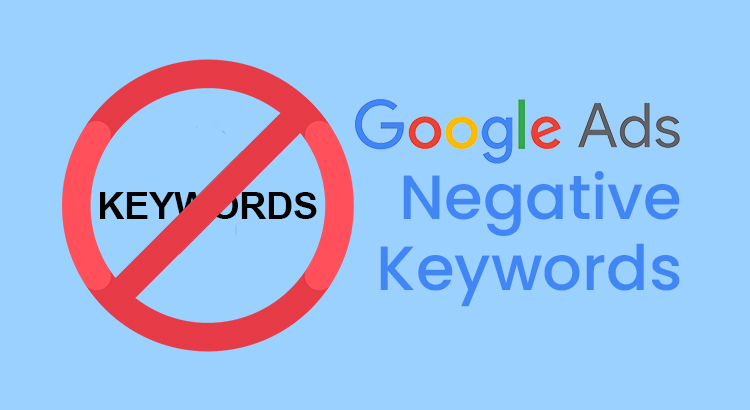In the world of online advertising, every click counts. But not all clicks are created equal. This is where negative keywords come into play.
This comprehensive guide will delve into what negative keywords are, why they’re important for your Google Ads campaigns, the various match types, strategies to find them, implementation techniques, and best practices to optimize your advertising efforts.
Related Article: Mastering Google Ads: A Comprehensive Guide for Beginners
What Are Negative Keywords?
Negative keywords act as gatekeepers in your pay-per-click (PPC) campaigns, preventing your ads from displaying on irrelevant sites or for irrelevant searches.
Essentially, they are words or phrases that, when present in a search query, trigger the exclusion of your ad from being displayed.
For instance, a high-end shoe brand may use “cheap” as a negative keyword to avoid appearing in searches for inexpensive footwear.
Importance of Using Negative Keywords
Integrating negative keywords into your Google Ads campaigns offers several advantages:
Cost Savings
By filtering out irrelevant clicks, you save money and maximize the efficiency of your advertising budget.
Improved Quality Score
Negative keywords enhance ad relevance, positively impacting your Quality Score and ad performance.
Increased Conversions
Targeting your ads more precisely leads to higher-quality traffic, potentially boosting conversions.
Brand Protection
Negative keywords safeguard your brand’s image by preventing association with undesirable terms or topics.
What Are the Negative Keyword Match Types?
Negative keywords in Google Ads come in different match types, each with its own scope of exclusions:
1. Broad Match Negative Keywords
Broad match serves as the default setting for negative keywords within Google Ads.
When employing this type, your ad remains untriggered if a search query encompasses all the terms of your negative keyword, regardless of their arrangement.
For instance, suppose your negative keyword is “running shoes.” If a user searches for “shoes running,” your ad won’t appear.
However, it might still display for searches including only some of the negative keyword terms or closely related phrases.
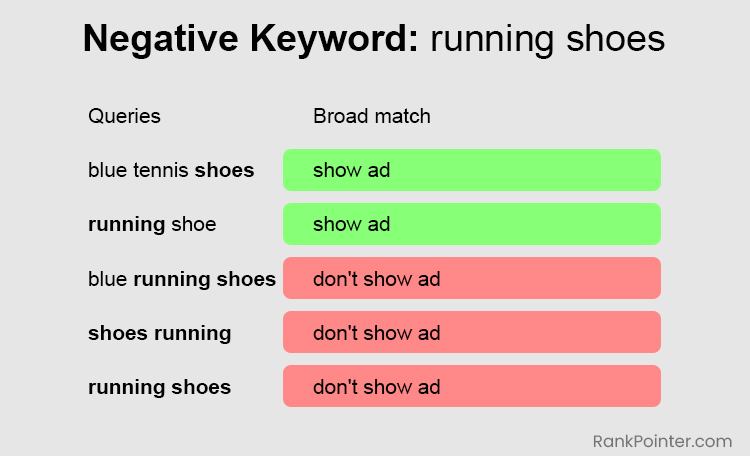
2. Phrase Match Negative Keywords
Negative phrase match ensures your ad doesn’t appear when the search query precisely mirrors the sequence of your specified keyword terms.
Despite allowing additional words in the search query, the ad won’t display as long as it contains all the keyword terms in the exact order.
For example, if your negative keyword is “running shoes,” your ad won’t show for searches like “blue running shoes,” but it could potentially appear for queries like “running shoe.”
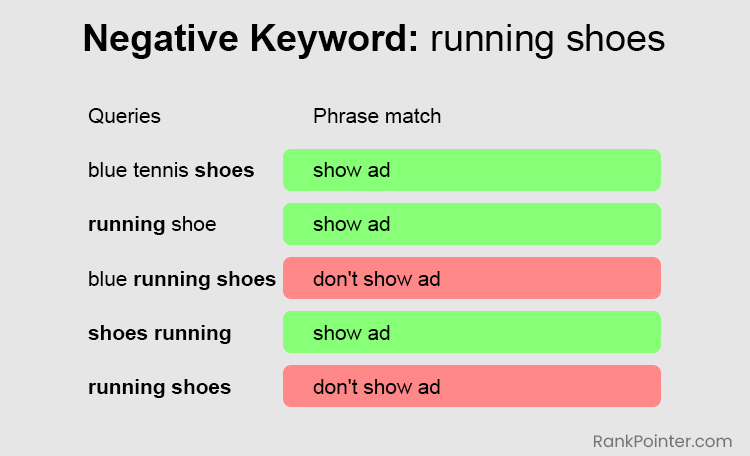
3. Exact Match Negative Keywords
Utilizing negative exact match keywords ensures your ad doesn’t show if the search query exactly replicates the keyword terms in the same order, without any additional words or characters.
For instance, if your negative keyword is “running shoes,” your ad won’t appear for the search term “running shoes,” but it could potentially display for variations like “shoes running” or “running shoe.”
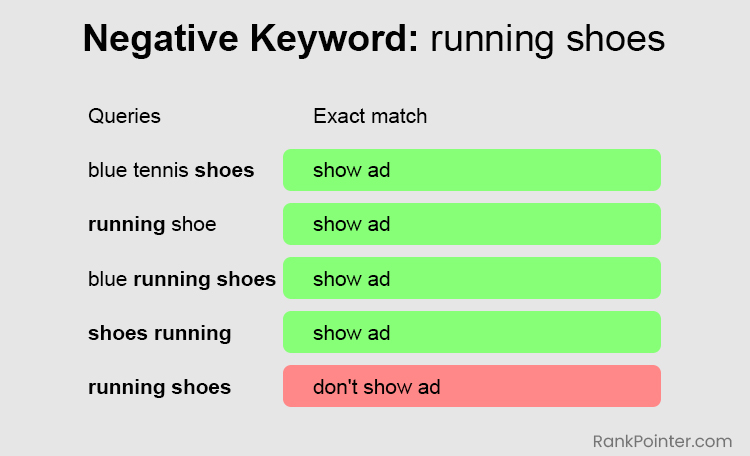
Learn More: Keyword Match Types in Google Ads
How to Find Negative Keywords?
Discovering relevant negative keywords is pivotal for campaign success. Here are five effective methods to unearth them:
1. Conduct Keyword Research
Begin by conducting comprehensive keyword research using dedicated tools. This process unveils the search trends within your niche, providing a plethora of keyword ideas to explore further.
2. Analyze Competitor Keywords
Examine the keywords your competitors are bidding on. While these may be relevant to their brand, they could also include terms that are not precisely aligned with your offerings.
Leveraging this insight can help identify potential negative keywords for your campaigns.
3. Manual Google Searches
If you prefer not to rely on specialized tools, manually search relevant terms on Google. Scan through the search results to identify any irrelevant terms or topics that appear.
These can be added to your negative keyword list to refine targeting.
4. Utilize Google Keyword Planner
Google Keyword Planner, a free tool specifically designed for PPC keyword research, offers valuable insights into potential negative keywords.
Enter your primary keyword, explore the suggested keyword ideas, and identify terms that are unrelated or irrelevant to your campaign objectives.
5. Analyze Google Ads Search Terms Report
Regularly review the “Search terms” report within Google Ads, which lists the queries triggering your ads. This report often reveals search terms that are not pertinent to your campaign.
By analyzing this data, you can identify and add irrelevant search terms to your negative keyword list.
How to Use Negative Keywords in Google Ads?
Once you’ve compiled a list of negative keywords, implementing them in your Google Ads campaigns is straightforward:
Adding Negative Keywords from the Search Terms Report
- Navigate to the “Search terms” report within your Google Ads account.
- Review the list of search terms triggering your ads and identify those you’d like to exclude as negative keywords.
- Check the boxes next to the selected keywords, then click on “Add as negative keyword.”
- Decide where to apply the negative keywords—either to specific ad groups, campaigns, a new negative keyword list, or an existing list.
- Select your preferred option and click “Save” to implement the changes effectively.
Creating Negative Keyword Lists from the Dashboard
- From the dashboard, navigate to the “Campaigns” section within your Google Ads account.
- Click on “Audiences, keywords, and content” in the menu, then choose “Negative search keywords.”
- Select the campaign to which you want to add the negative keywords.
- Input your negative keywords, one per line, into the designated field.
- Use special symbols to denote the match type—leave it blank for broad match, use quotations for phrase match, and square brackets for exact match.
- Check the option to save to a new or existing negative keyword list, then provide a name for the list.
- Once done, click “Save” to store your negative keywords effectively.
Applying Negative Keyword Lists to Campaigns or Ad Groups
- Return to the “Campaigns” section within your Google Ads account dashboard.
- Click on “Audiences, keywords, and content,” then select “Search keywords.”
- Click on “Negative Keywords” at the top of the page.
- Click the blue plus button and choose “Use negative keyword list.”
- Check the box next to the negative keyword list you want to apply to the campaign or ad group.
- Finally, click “Save” to apply the selected negative keyword list effectively.
Best Practices for Negative Keywords
Optimize your negative keyword strategy with these best practices:
1. Cover Singular and Plural Keywords
Ensure your negative keyword list includes both singular and plural forms to refine targeting.
For instance, if avoiding “running shoe” queries, also add “running shoes” to your list. This practice enhances ad relevance and reduces unwanted traffic.
2. Use Symbols Wisely
Google Ads recognizes specific symbols in negative keyword matching. For instance, differentiate between “and” and “&” or include variations with accent marks for comprehensive coverage.
Avoid using symbols that Google doesn’t recognize, as they are invalid. For instance, consider “travel and leisure” and “travel & leisure” as separate negative keywords.
3. Experiment with Match Types
Explore different match types for negative keywords to refine targeting. Broad match negatives offer flexibility, while exact match negatives provide precise control.
Experimenting with match types allows you to tailor your strategy to match your campaign objectives effectively.
4. Identify and Remove Low-Performing Keywords
Regularly review your “Search terms” reports to identify keywords with high impressions but low performance metrics like CTR or Quality Scores.
Consider adding these underperforming keywords as exact match negatives to improve campaign efficiency and maximize your advertising budget.
5. Continuously Monitor and Review
Stay proactive by monitoring search terms reports, conversion data, and customer feedback. Regularly evaluate the performance of your negative keyword lists to identify new opportunities or refine existing ones.
Keeping your negative keyword lists updated ensures they remain relevant and aligned with your campaign goals.
Conclusion of Google Ads Negative Keywords
Leveraging negative keywords is crucial for optimizing campaign performance and maximizing ROI. By implementing a robust negative keyword strategy, advertisers can fine-tune targeting, minimize wasted ad spend, and ensure their ads driving meaningful results.