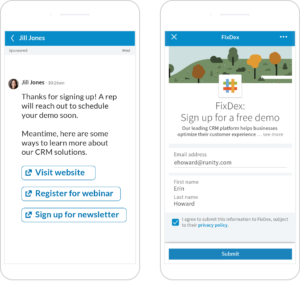LinkedIn Ads stand out as a powerful tool for businesses aiming to connect with a professional audience. This comprehensive guide navigates through the intricacies of leveraging LinkedIn’s advertising platform to boost brand visibility, engage professionals, and drive meaningful conversions.
What are LinkedIn Ads?
LinkedIn Ads are a specialized advertising feature on the LinkedIn platform, allowing businesses to create targeted campaigns for a professional audience. It leverages user data and the professional context of the network.
If you seek expert management, a social media marketing company can effectively handle your LinkedIn ads.
LinkedIn Ad Formats
1. Single Image Ads
Single image ads, seamlessly integrated into LinkedIn’s home page, resemble regular content but are marked as “promoted.” Versatile formats such as single image, video, carousel, event, document, and thought leader ads cater to diverse goals.
Goals: Brand awareness, website visits, engagement, conversions, lead generation, and job applicants.
LinkedIn Single Image Ad Specs:
- Ad Name (Optional): Up to 255 characters
- Introductory Text: Up to 150 characters
- Destination URL: Up to 2,000 characters
- Ad Image: JPG, GIF, or PNG file (5MB or smaller, max size: 7680 x 4320 pixels)
- Headline: Up to 70 characters
- Description: Up to 100 characters
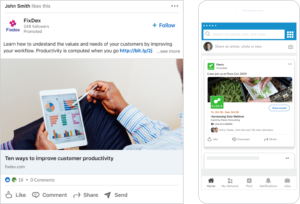
2. Carousel Ads
LinkedIn’s carousel ads employ a swipeable row of cards for storytelling, product showcases, or insights. With strong visuals, these ads boost engagement.
Goals: Brand awareness, website visits, engagement, conversions, and lead generation.
LinkedIn Carousel Ad Specs:
- Ad Name: Up to 255 characters
- Introductory Text: Up to 150 characters
- Cards: 2 to 10 cards
- Max File Size per Card: 10MB
- Max Image Dimension per Card: 4320 x 4320 pixels
- Rich Media Formats: JPG, PNG, GIF (non-animated only)

3. Conversation Ads
LinkedIn’s Conversation Ads operate like interactive flowcharts, offering a choose-your-own-path experience. Multiple CTAs guide audiences, showcasing products, services, and encouraging event or webinar sign-ups.
Goals: Brand awareness, website visits, engagement, conversions, and lead generation.
LinkedIn Conversation Ad Specs:
- Ad Name: Up to 255 characters
- Banner Creative (Optional): Up to 300 x 250 pixels
- Custom Footer and Terms: Up to 20,000 characters
- Introductory Message: Up to 8,000 characters
- Image (Optional): 250 x 250 pixels
- CTA Text: Up to 25 characters
4. Document Ads
LinkedIn Document Ads allow sharing PDFs, slideshares, and long-form documents for lead generation. Types include whitepapers, reports, and how-to guides.
Goals: Brand awareness, website visits, engagement, conversions, and lead generation.
LinkedIn Document Ad Specs:
- Ad Name: Up to 255 characters
- Headline: Up to 70 characters
- Introductory Message: Up to 150 characters
- File Type: PDF, DOC, DOCX, PPT, PPTX
- File Size: 100 MB
- Number of Pages: Under 10 pages

5. Video Ads
LinkedIn video ads provide a dynamic platform for thought leadership, product showcases, and immersive brand storytelling.
Goals: Video views
LinkedIn Video Ad Specs:
- Ad Name (Optional): Up to 225 characters
- Video Headline: Up to 70 characters
- Introductory Text (Optional): Up to 600 characters
- Video Length: 3 seconds to 30 minutes
- File Size: 75KB to 200MB
- Frame Rate: Less than 30 frames per second
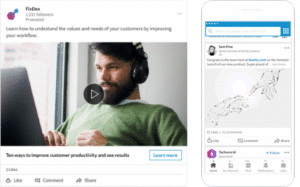
6. Event Ads
LinkedIn Event Ads increase event reach and highlight key details. These ads, tied to your LinkedIn event, focus on goals such as brand awareness, website visits, engagement, and event sign-ups.
Goals: Brand awareness, website or landing page visits, engagement, and event sign-ups.
LinkedIn Event Ad Specs:
- Ad Name (Optional): Up to 225 characters
- Introductory Text: Up to 150 characters
- Image: Thumbnail from LinkedIn Event
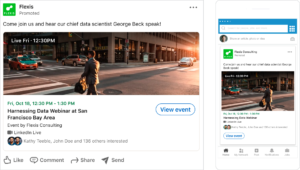
7. Follower Ads
Follower Ads, a dynamic ad type, personalizes content to promote your LinkedIn Page, encouraging users to follow.
Goals: Brand awareness, website visits, and engagement.
LinkedIn Follower Ad Specs:
- Ad Description: Up to 70 characters
- Ad Headline: Up to 50 characters
- Company Name: Up to 25 characters
- Ad Image: Company logo (100 x 100px for JPG or PNG)
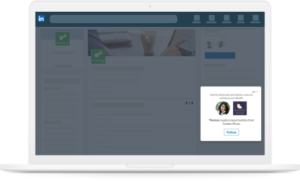
8. Lead Generation Forms
Lead Gen Forms, available for message ads and sponsored content, aid in discovering qualified leads. Ideal for webinars, these forms streamline data collection, enhancing lead generation.
Goals: Lead generation
LinkedIn Lead Gen Form Specs:
- Form Name: Up to 256 characters
- Headline: Up to 60 characters
- Details: Up to 160 characters
- Privacy Policy Text (Optional): Up to 2,000 characters
- Call-to-Action: 20 characters
- Confirmation Message: 300 characters

9. Spotlight Ads
Spotlight Ads emphasize products, services, or content, directing users to your landing page. Personalization enhances connection.
Goals: Brand awareness, website visits, engagement, lead generation, and job applicants.
LinkedIn Spotlight Ad Specs:
- Ad Description: Up to 70 characters
- Ad Headline: Up to 50 characters
- Company Name: Up to 25 characters
- Image: Preferred size 100 x 100px for JPG or PNG
- CTA: Up to 18 characters
- Custom Background (Optional): 300 x 250px and 2MB or less
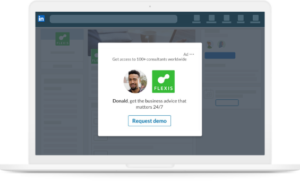
10. Single Job Ads
Promote job opportunities directly in users’ newsfeeds with Single Job Ads, fostering a 25% increase in average click-to-apply rates.
Goals: Job applications
LinkedIn Job Ad Specs:
- Ad Name: Up to 255 characters
- Introductory Text: Up to 150 characters
11. Thought Leader Ads
Thought Leader Ads promote content from executives or thought leaders within an organization, fostering brand awareness and engagement.
Goals: Brand awareness and engagement.
LinkedIn Thought Leader Ad Specs:
- Ad Format: Single image or video ad
- Headline: No additional headline can be added; the ad relies on the original post.
- Introductory Text: No extra text can be included; the ad is based on the original post.
- CTA (Call-to-Action): Thought Leader Ads do not feature call-to-action buttons.
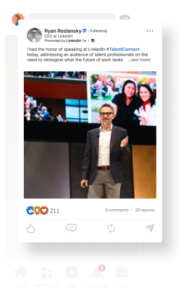
All the graphics representations are taken from the LinkedIn website. Learn more details on the LinkedIn ad formats.
Why is LinkedIn Ads Important?
1. Precision Targeting
LinkedIn Ads enable precise targeting, reaching professionals based on job titles, industries, and interests, ensuring messages resonate with a relevant audience.
2. B2B Networking
Essential for B2B strategies, LinkedIn Ads foster networking among businesses, facilitating lead generation, partnerships, and industry connections on a professional platform.
3. Brand Visibility
Leveraging LinkedIn Ads enhances brand visibility in a business-centric environment, establishing credibility, trust, and long-term brand recognition among a professional audience.
4. Thought Leadership
LinkedIn Ads provide a platform for showcasing thought leadership. Engage professionals with insightful content, positioning your brand as an industry authority and fostering meaningful connections.
5. Data-Driven Optimization
The analytics tools embedded in LinkedIn Ads offer real-time insights, empowering businesses to optimize campaigns based on performance data, ensuring effective allocation of marketing budgets.
6. Talent Acquisition
LinkedIn Ads play a vital role in talent acquisition by showcasing company culture, job opportunities, and attracting top-tier talent. This dual-purpose functionality makes it indispensable for recruitment and marketing efforts.
Learn More: Top 10 Benefits of LinkedIn Advertising for Your Business
How to Advertise on LinkedIn?
Step 1: Create a LinkedIn Page (if you don’t have one already)
Establish a LinkedIn company page to unlock the potential for creating Sponsored Content and ads. If you’re unfamiliar with the process, consult LinkedIn’s business guide for assistance.
Step 2: Log in to Campaign Manager or create an account
Access the Campaign Manager platform, LinkedIn’s ad manager, where you’ll centralize all advertising activities. This is your hub for running campaigns, managing budgets, and monitoring performance.
Step 3: Select your ad objective
Define the desired audience action—awareness, consideration, or conversions. Tailor your ad strategy to align with these objectives, ensuring precision in your marketing approach.
Step 4: Choose your target audience
Specify your target audience by location, adding job titles, company names, industries, and personal or professional interests. Utilize Matched Audiences to connect with known contacts through retargeting or email list uploads.
Step 5: Select an ad format
Depending on your objective, choose from Sponsored Content options (single-image, carousel, or video ads), Event Ads, Text Ads, or Conversation Ads. Align the format with your campaign goals for optimal impact.
Step 6: Create your budget and schedule
The Campaign Manager provides a budget range based on competing bids. In the initial weeks, considered a learning phase, test different strategies. LinkedIn recommends a daily budget of $100 or a monthly budget of $5,000 for testing. For new advertisers, $25 is the minimum spend.
Useful Article: How Much Does LinkedIn Advertising Cost?
Step 7: Start building your ad
If opting for Sponsored Content or Text Ads, Campaign Manager offers previews for a visual representation. Message Ads allow you to send a test message to yourself, ensuring the ad meets your expectations.
Step 8: Provide payment information
Before launching your ad, furnish payment details. Once completed, your ad is ready for its debut, reaching your target audience on the LinkedIn platform.
Step 9: Measure performance
Access the reporting dashboard in Campaign Manager to review performance metrics, demographics, and charts. Track conversions and gather insights. While LinkedIn’s native tool suffices for exclusive LinkedIn ad campaigns, consider comprehensive tools like Hootsuite for cross-platform ad management.
LinkedIn Ads Best Practices
1. Figure Out Your Target Audience
Define your target audience on LinkedIn by location, industry, demographics, education, job experience, and interests. Balance granularity and broad targeting for optimal results, and A/B test different criteria to identify the most effective audience segments.
2. Craft Clear Call-to-Action Ad Copy
Create concise headlines and descriptive copy for your LinkedIn ads, culminating in a clear call to action (CTA). Clearly guide your audience on the desired next steps, aligning your CTA with the campaign’s primary objective.
3. Choose the Right Content
LinkedIn emphasizes the significance of compelling content to ensure your ad resonates effectively with your target audience. Implement the following techniques to make your content stand out:
Sponsored Content:
- Repurpose content from your blog, website, and social media channels.
- Include 4-5 ads in each campaign to diversify your content.
- Utilize video, audio, or other rich media elements to enhance engagement.
- Develop an emotional connection by incorporating human interest stories.
- Showcase thought leadership by adding insights to trending news.
Sponsored Messaging:
- For brand consideration, share blog posts, webinars, or industry trends and analysis.
- When generating leads or converting customers, promote product demos, tutorials, success stories, or advertise upcoming webinars or events.
Text Ads:
- Despite the name, visuals are essential. Optional images yield better results.
- Prefer profile images over objects or logos when possible.
Video Ads:
- Keep videos under 30 seconds for a 200% lift in view completion rates.
- Design videos for sound-off viewing and add subtitles.
- Craft a compelling hook, as viewer engagement drops significantly after the first 10 seconds.
Carousel Ads:
- Start with 3-5 cards and test adding more later.
- Create a thematic carousel or break down substantial content into carousel cards.
- Utilize visual storytelling to capture audience interest.
- Each carousel card should feature a clear CTA and direct messaging.
Dynamic Ads:
- Be descriptive in the main ad headline and text.
- Test image layouts in advance to optimize visual appeal.
- Ensure each ad communicates one clear message and CTA for focused impact.
Read More: What’s the Key to Successful LinkedIn Ad Campaigns for B2B Audiences?
Summary of LinkedIn Ads
A systematic combination of compelling ad copy, engaging content formats, and precise targeting is necessary to master LinkedIn Ads. The platform’s focus on data-driven optimization and audience connection highlights its importance as a key tool for companies navigating the professional landscape.