According to statistics from 2023, 68% of online encounters begin on a search engine (most likely Google, since they control 92% of the search engine market) and less than 1% of searchers continue to page two of Search Engine Results Pages (SERPs). This should convince you to want your website to be near the top of page one of search results. There are many paid SEO tools and platforms available if you’re new to SEO or have dabbled in it, but you can’t beat the free SEO tools by Google.
The following Google SEO tools used with professional SEO services, will help you reach your goal of giving searchers a seamless, enjoyable, and simple online experience coupled with relevant and useful information.
Top Free SEO Tools by Google
Here are the top 8 Google SEO tools you should use to optimize your business website.
1. Google Search Console
By offering useful details about your website’s indexing status, search traffic, and numerous technical SEO issues that can impact its visibility, Google Search Console is a free Google tool that enables you to monitor and enhance the performance of your website.
Google Search Console is quite helpful because it may assist you in locating and resolving problems like crawl errors, duplicate content, and broken links that might be obstructing your website’s visibility in search results.
Additionally, you may upload sitemaps, gain insight into user behavior on your site, and sign up to get notifications for important issues like security lapses or manual sanctions.
Analyzing search performance is one of the things I use Google Search Console for the most. It enables you to see specific clicks and impressions, which can be further broken down into queries and pages.
This is useful for reporting purposes, but it also enables you to determine which search terms for a specific page receive a lot of impressions but possibly fewer clicks, giving you a better understanding of the keywords to use.
Other beneficial characteristics include:
Page indexing
If your website is not indexed, Google will not display it. You may find out how many of your pages are being indexed using Google Search Console. For instance, if 80% of your website is indexed, Google won’t be able to see the remaining 20%.
This can give you additional knowledge about the indexability of your website as you may check into the reasons a URL isn’t indexed.
Crawl stats
The total number of crawl queries made to your site over the previous 90 days may be found in this report. Similar to indexing, making sure your pages can be crawled aids Google in determining whether or not your website has user-relevant content.
Mobile usability
The mobile usability report from Google Search Console can give you information about how well your website works on mobile devices. This report identifies problems like tiny text, unplayable content, or incorrectly scaled features that may harm the user experience on mobile devices.
You may enhance your website’s mobile user experience by fixing these problems, which will help your search engine results. Websites that aren’t mobile-friendly may notice a decline in rankings, as Google has made it clear that mobile-friendliness is a major ranking element (more on this later!).
Related Article: A Beginner’s Guide to SEO Fundamentals
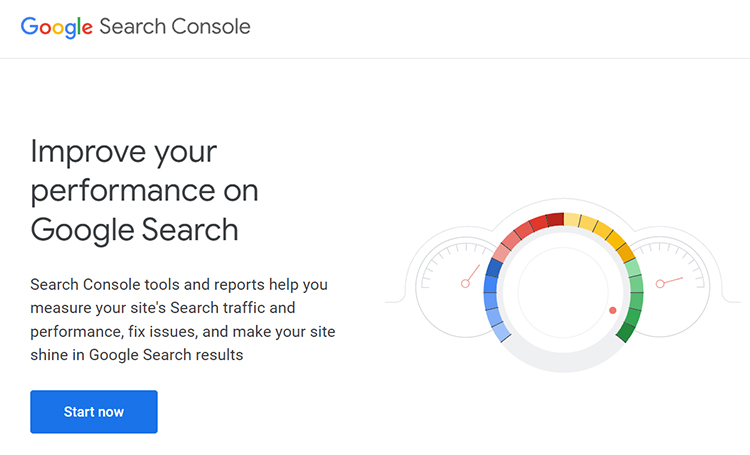
2. Google Analytics
Google Analytics, another free SEO tool, monitors and reports website traffic, user behavior, and other SEO metrics that are crucial for assessing a website’s effectiveness.
It offers insightful data about user behavior on a website and aids website owners in making data-driven decisions to enhance the functionality of their website.
Google Analytics is especially useful because it enables you to monitor crucial SEO-related variables like:
Traffic sources
The acquisition report in Google Analytics displays the sources of website traffic, including search engines, social media, and other backlinks. Understanding the sources of your traffic can let you concentrate on channel-specific website optimization.
User behavior
Google Analytics also demonstrates how visitors engage with a website, including the pages they visit, their time spent there, and their exit points.
You may enhance user engagement and conversion rates on the website by identifying sections of it that require improvement through analysis of this data. You can see how much and which pages people visit if, for instance, you notice that your website receives a lot of organic traffic.
Real-time reports
You may view website traffic analytics like location and channel, as well as how many visitors are currently on your site and which pages they are interacting with.
Insight into how consumers are responding to your digital marketing plan in real-time is provided by real-time reports, which are great for monitoring campaigns that you’ve put up like email marketing, social media posts, or content you’ve created.
Audience reports
Google Analytics’ audience area offers information on the traits and behaviors of the people that visit your website. It contains a variety of data that may be used to analyze and categorize your audience, including information on demographics, interests, geography, devices, and user activity.
Conversions
You may also create, monitor, and assess user conversions, which occur when a user achieves a certain objective, such as making a purchase, completing a form, or subscribing to a newsletter. Data on the number of conversions, the rate of conversions, and the value of each conversion are also included in the targets section.
The e-commerce portion of websites that sell goods and services offers information on revenue, transactions, and products sold that may be used to evaluate sales success improve product offerings, and enhance eCommerce SEO strategies.
Finally, data on the numerous channels that users contact prior to completing a conversion is provided by multi-channel funnels, which can be used to evaluate the efficacy of various marketing channels and adjust marketing efforts accordingly.
3. Keyword Planner
As it provides real-time and accurate information about what people are searching for, many search engine optimizations utilize Google itself to conduct preliminary keyword research. Google will offer suggestions when you search for anything that is relevant to your search.
These indigenous techniques are excellent for learning what people are looking for. You can, however, use Google’s Keyword Planner since, despite being primarily a tool for paid advertising campaigns, it offers information about the acceptance and level of competition of particular keywords.
You can improve the content of your website to rank higher in search engine results pages (SERPs), bringing more organic traffic to your web pages by conducting research and choosing relevant keywords with high search volume and low competition.
It’s vital to remember that measures like monthly searches and competitiveness are primarily based on paid activity, which may be different from organic activity.
Semrush and Ahrefs, both premium tools that are incredibly popular with SEOs since they provide free trials or a free package for one website, but with limited platform access, are two options if you want to look into SEO-specific keyword research tools.
4. Google Business Profile
Another Google SEO tool that enables you to control your online visibility across Google, including Google Maps and Google Search, is Google Business Profile, formerly known as Google My Business. Additionally, it enables you to build and maintain your business listing with accurate and recent data, like opening and closing times, contact information, a website, and images.
A valuable tool for local SEO, Google Business Profile enables businesses to increase their online exposure and rank higher in local search results through effective GMB optimization. Google may match your company to relevant searches by potential clients by offering accurate and thorough information about your enterprise.
Additionally, Google Business Profile provides a number of tools that can help SEO campaigns, such as:
Customer reviews: obtaining positive testimonials from pleased customers will help you build a better internet reputation and become more visible in search results. It’s crucial to reply to negative reviews if you receive them since unhappy customers will value your reaction and it will also humanize your profile.
Google Posts: You can publish updates, deals, and other information with prospective customers right on your listing by using Google Posts.
Insights: Google Business Profile offers information on how customers discover and engage with your listing. This information may be used to help you optimize your listing and advance your SEO strategy.
5. PageSpeed Insights
The only tool you should use to analyze the page speed of your site is Google’s PageSpeed Insights. However, it’s unquestionably helpful in the beginning and is still a fantastic tool for studying and enhancing your website’s efficiency and speed for optimal user experience on desktop and mobile.
Because Google considers page speed as one of several variables when determining how to rank websites in search results, it is a crucial element in SEO. All other things being equal, a speedier website is more likely to rank higher in search results than a slower one.
On a scale of 0 to 100, PageSpeed Insights assigns a score to a website, indicating how well it performs in terms of performance and user experience. This rating can be used as a benchmark to monitor advancements over time and assess how well the website performs in comparison to rivals.
The free SEO tool also offers a thorough evaluation of a website’s performance and speed, along with recommendations for how to make it better. The tool analyses a website’s time to first byte, load time, and other crucial performance indicators that may affect SEO and user experience.
The tool’s most recent feature tells you whether your website passes or fails. Google announced Core Web Vitals in 2020, a collection of particular website metrics that gauge website user experience.
These measurements are made to assess the performance of a website in terms of its loading time, interactivity, and visual stability.
Google views these data as crucial components in assessing a website’s overall user experience. Websites that achieve the suggested levels for these metrics are more likely to offer a positive user experience, which may lead to improved search engine results and more website traffic.
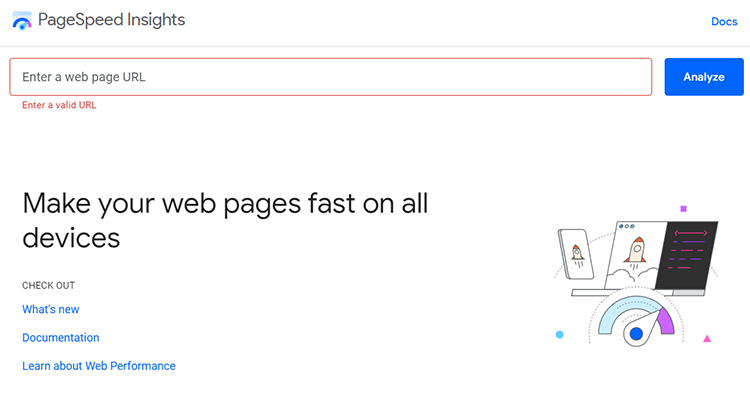
6. Mobile-Friendly Test
Nearly 60% of all internet traffic worldwide comes from mobile devices, which implies that Google’s mobile-first indexing gives preference to your website’s mobile version over its desktop counterpart.
Since November 2016, Google has been using its mobile-first indexing practice, which effectively means that it primarily uses mobile versions of websites and content for indexing and ranking.
Use Google’s Mobile-Friendly Test, a tool that evaluates a URL to discover whether it is optimized for mobile devices or not, to make sure your users have the greatest experience possible on mobile and to give yourself the best opportunity of ranking highly on search engines.
The free SEO tool evaluates the page’s design, font sizes, and use of mobile-friendly navigation and responsive design. The test’s findings give advice on how mobile-friendly the page is and suggest ways to make it more mobile-friendly.
7. Rich Results Test
One of the free SEO tools that let you evaluate and validate structured data markup used on a webpage is Google’s Rich Results Test. Structured data is a means to provide search engines with more information about the material on a website so they may better comprehend it and show it in a more useful and appealing way in the search results.
By using the Rich Results Test, you can check how Google interprets your structured data markup and find any mistakes or warnings that would prevent rich results from showing up in the search results.
This can be advantageous for SEO because it gives you the opportunity to increase the visibility of your website in search results by making sure that your structured data is accurate and Google-validated.
Rich results stand out from standard search results and give users more in-depth information, which can help them get more clicks and increase traffic to your website.
Additionally, Google has said that while employing structured data does not directly influence search rankings, it might have an indirect impact by raising the general quality and relevancy of the information on your page. You may enhance the user experience of your website and indirectly raise your website’s search engine rankings by performing this test to make sure that your structured data is accurate and optimized.
8. Google Trends
Google Trends is definitely not last, though! Users can examine search query statistics for numerous themes and keywords using this free SEO tool by Google. With Google Trends, you can view the historical search volume trends for a certain keyword or topic as well as the top geographical regions for those searches.
Because it reveals what and when people are seeking, Google Trends can be a useful tool for SEO.
You can find emerging subjects and keywords to use in content creation that satisfy the needs of your target audience in addition to looking at previous trends. As a result, your content may be more relevant and effective, which could result in higher search engine ranks and more traffic.
Last but not least, businesses may use Google Trends to spot seasonal patterns and fluctuations in the volume of searches for specific keywords, which can help them plan their marketing campaigns and content strategies more successfully.
You may get a competitive edge and accomplish your objectives more quickly by utilizing Google Trends to stay on top of new trends and comprehend the shifting search habits of your target market.
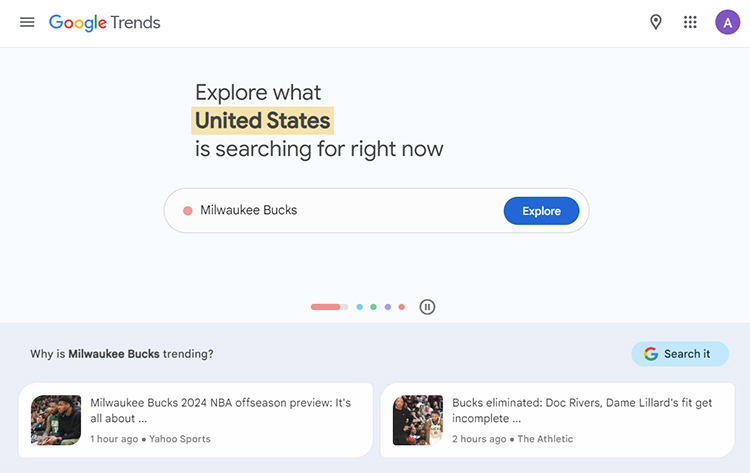
Final Thoughts on the Top 8 Free SEO Tools by Google
Google provides a range of free SEO tools to assist website owners and SEO specialists in enhancing the search engine rankings and functionality of their websites. This article has highlighted the most well-liked and practical SEO tools by Google which include Google Search Console, Google Analytics, Keyword Planner, Google My Business, PageSpeed Insights, Mobile-Friendliness Test, Rich Results Test, Google Trends, etc.
Overall, these best SEO tools by Google offer insightful information and data that can be used to better your website’s search engine optimization and online exposure.
You should look at them all because they cover all aspects of SEO, including technical, user experience, content, relevancy, analytics, mobile, and local SEO. By making data-driven decisions and identifying areas for development, you may use these tools to finally accomplish your SEO objectives.
Frequently Asked Questions
What is the importance of using free SEO tools by Google for website optimization?
Using free SEO tools from Google is crucial because they provide valuable insights and data to improve your website’s search engine ranking and overall performance. These tools help you make data-driven decisions and identify areas for improvement in various aspects of SEO.
What is the role of Google’s Keyword Planner in SEO?
Google’s Keyword Planner offers information about keyword popularity and competition. By conducting keyword research and selecting relevant keywords with high search volume and low competition, you can improve your website’s content, which is essential for SEO and better search engine ranking.
Related Article: Keyword Research: An In-Depth Guide for Beginners
How does Google Business Profile help with local SEO?
Google Business Profile, formerly Google My Business (GMB), helps control your online visibility and offers accurate business information for Google Search and Google Maps. It aids local SEO by allowing businesses to increase online exposure through GMB optimization. It provides tools for customer reviews, Google Posts, and insights to enhance SEO campaigns.
Learn More: Google Business Profile: An Ultimate Guide
Are these free SEO tools by Google suitable for all aspects of SEO?
Yes, these Google SEO tools cover various aspects of SEO, including technical, user experience, content, relevancy, analytics, mobile, and local SEO. By making data-driven decisions and identifying areas for improvement, you can use these tools to accomplish your SEO objectives and enhance your website’s search engine optimization and online exposure.


